Delta Tips: How to Edit Comment
NMDT_0004
How to edit comment in a data file
① Click the button in the red circle in the JEOL Delta window to open the File Information tool.
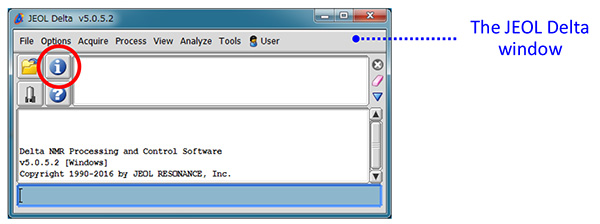
② Click the button in the red circle to open the Open File window.
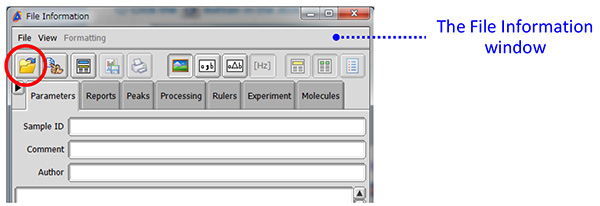
③ Select a file and click the button in the red circle.
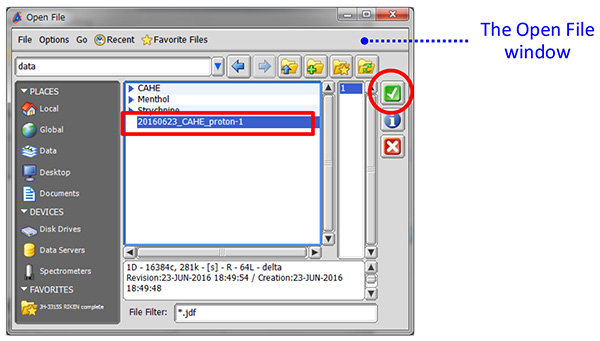
④ Select File – Allow Editing.
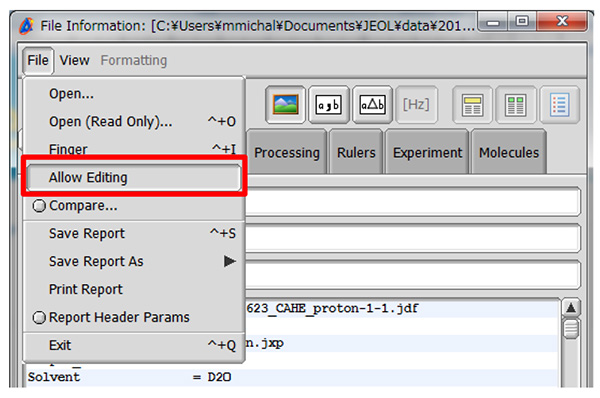
⑤ Edit the content of the Comment input box.
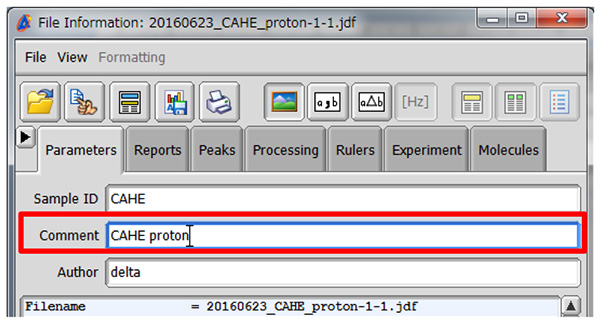
⑥ Close the File Information window.
- If you want to see a printed version,
please click this PDF file. 
PDF 533KB
SEARCH APPLICATIONS
Related Products
Are you a medical professional or personnel engaged in medical care?
No
Please be reminded that these pages are not intended to provide the general public with information about the products.
