Delta Tips: How to Customize Logo
NMDT_0056
In Delta software, it is possible to replace the default JEOL logo by a logo (image) of your choice. In the example below, we will demonstrate how to change the logo by using the Param Right template and the Page Layout Editor.
※ For the details on Page Layout Editor, refer to NMDT_0055 .
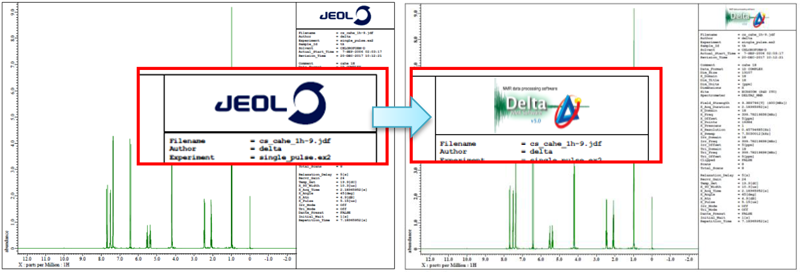
The default JEOL logo has been replaced by a Delta logo.
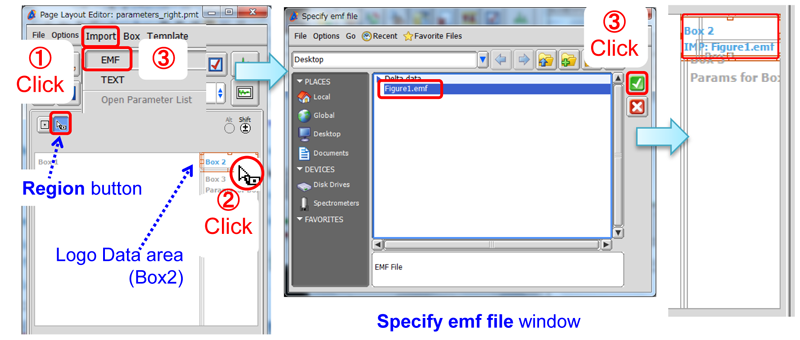
Figure1.emf file has been loaded into the Logo area.
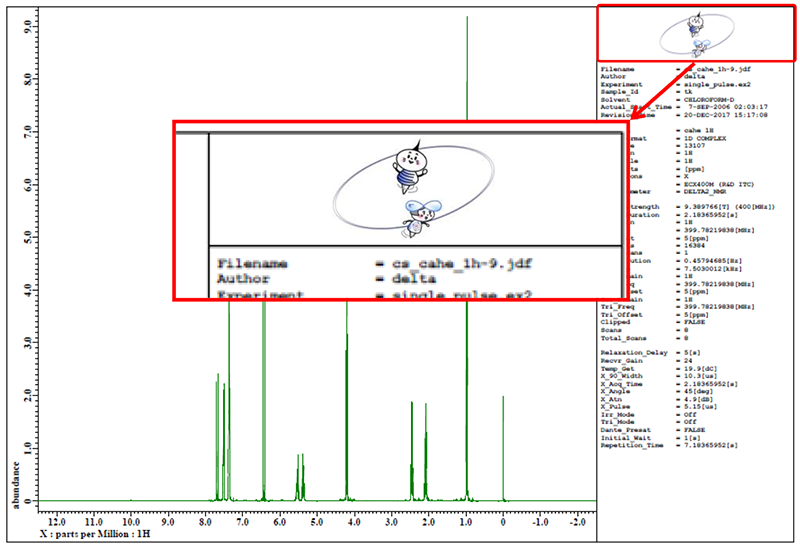
! Logo needs to be in the EMF (Enhanced MetaFile) format. If the logo of your choice is in another format, please convert it to EMF.
※ NMDT_0035 explains how to delete the logo.
- Please see the PDF file for the additional information.
Another window opens when you click. 
PDF 676 KB
SEARCH APPLICATIONS
Related Products
Are you a medical professional or personnel engaged in medical care?
No
Please be reminded that these pages are not intended to provide the general public with information about the products.
