Delta Tips: Peak Sequence Markers
NMDT_0048
It is possible to display peak sequence markers on 2D data in the 2D Viewer window. You can active/deactivate the peak sequence markers function by pushing the Alt and M keys.
To reproduce the example demonstrated below, the function has to be on.
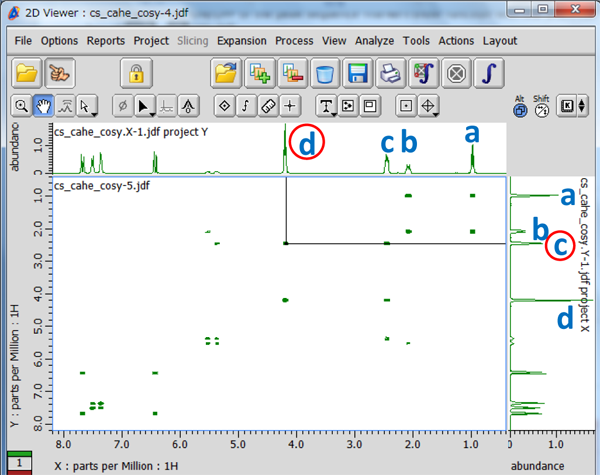
The peak sequence markers are shown as two perpendicular lines at c and d peaks
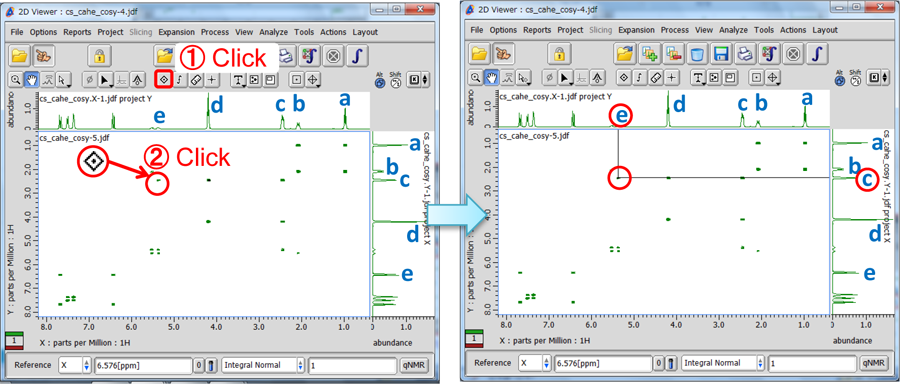
The peak sequence markers at c and e peaks
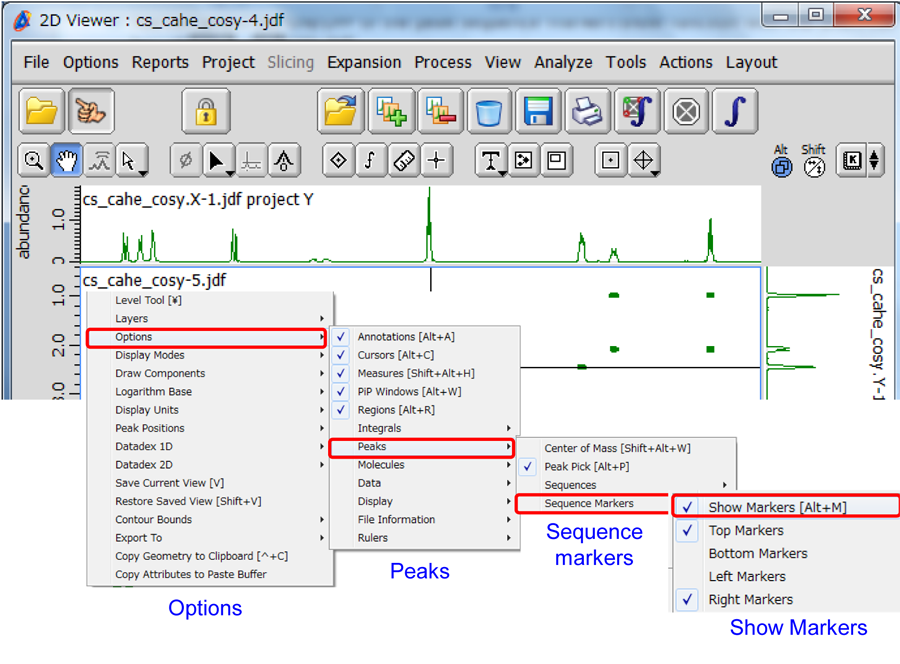
※ The keyboard shortcut (shortcut keys) is shown on the right.
- Please see the PDF file for the additional information.
Another window opens when you click. 
PDF 628 KB
Related Products
Are you a medical professional or personnel engaged in medical care?
No
Please be reminded that these pages are not intended to provide the general public with information about the products.
