Delta Tips: How to Export Spectrum to ASCII File
NMDT_0023
Open the data file to export to the ASCII format with 1D Processor or Data Slate.
① Select File – Save As (1D Processor) or File – Save – Save As (Data Slate). Alternatively, push the Shift, Ctrl and S keys simultaneously.
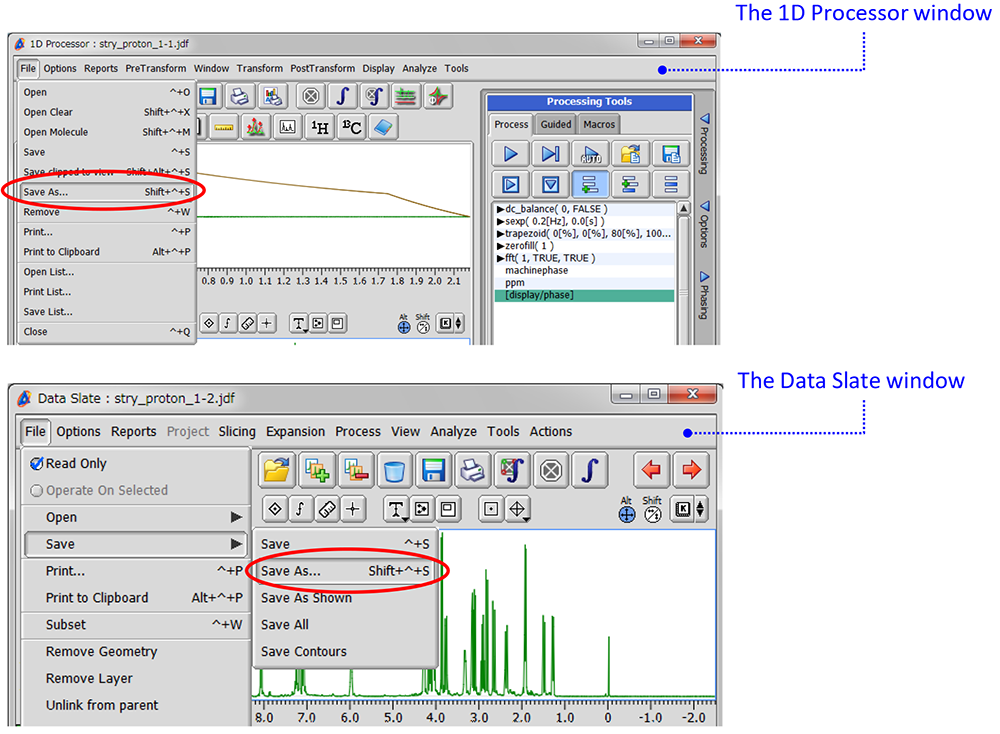
② Select File – Export Format – JEOL : Generic ASCII and click the button in the red circle.
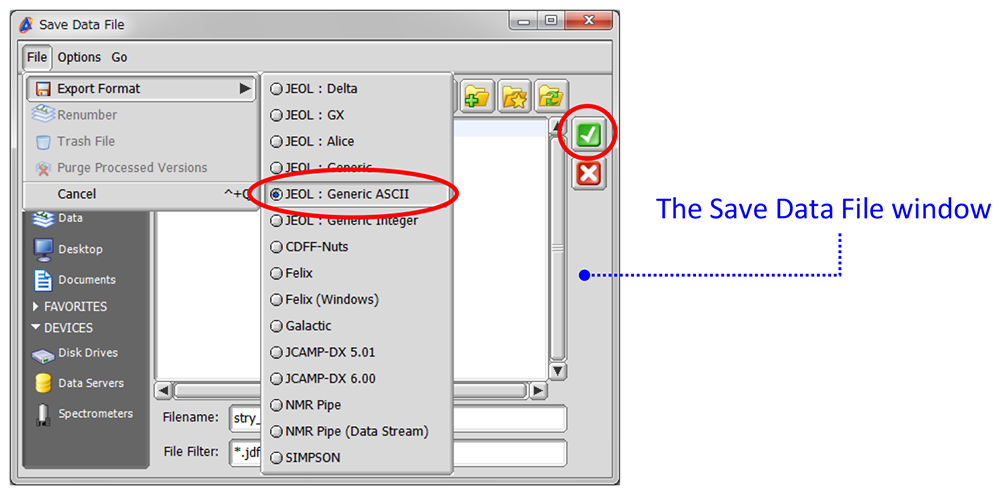
③ The conversion process starts and an Inform window appears. After the process has finished, the window automatically closes and a report appears in the Delta window.
∗ If you wish to export FID data into the ASCII format, use 1D Processor. However, delete the processing list before following STEPS 1 – 3.
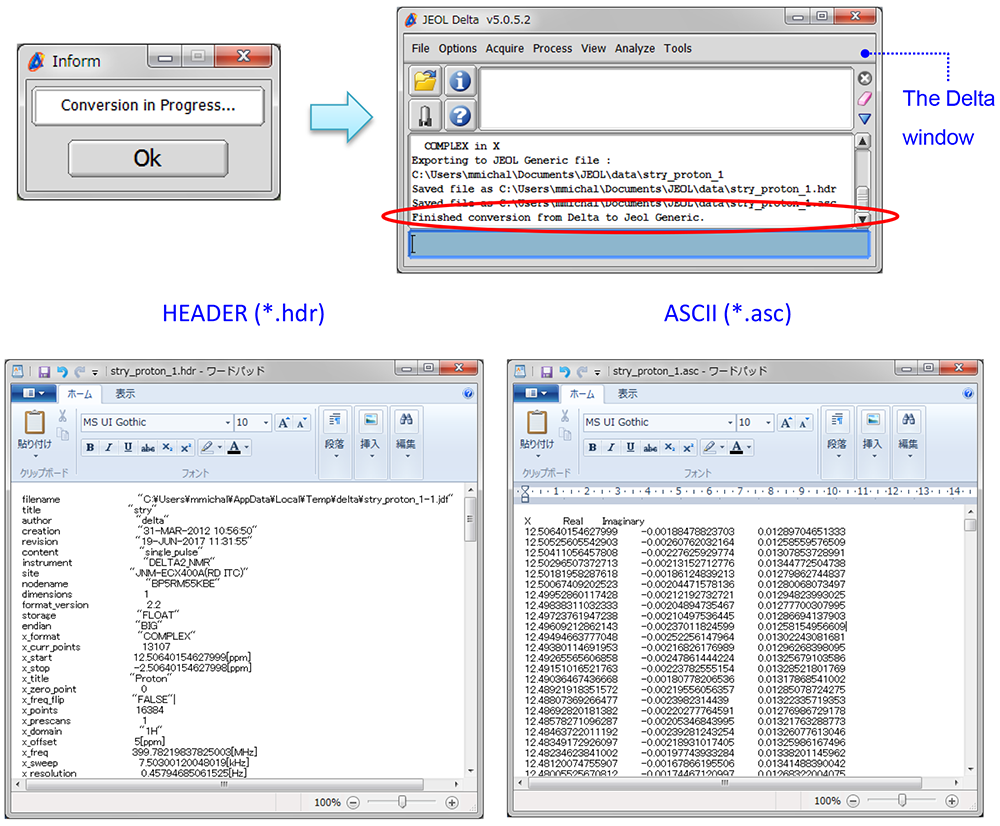
∗ If you wish to export FID data into the ASCII format, use 1D Processor. However, delete the processing list before following STEPS 1 – 3.
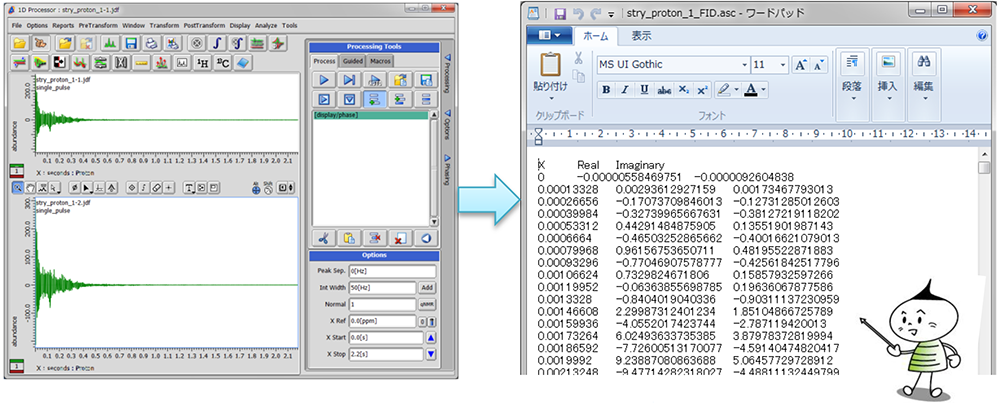
- If you want to see a printed version,
please click this PDF file. 
PDF 978.9KB
SEARCH APPLICATIONS
Related Products
Are you a medical professional or personnel engaged in medical care?
No
Please be reminded that these pages are not intended to provide the general public with information about the products.
