Delta Tips: Transfer Spectrum from 1D Processor to Data Slate
NMDT_0010
There are several ways to transfer a 1D spectrum from 1D Processor to Data Slate. This issue of Delta Tips shows two ways.
Method 1. Push the button in the red box to open the data in a Data Slate window.
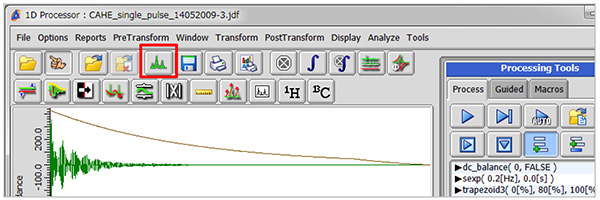
Method 2. Place the cursor within the area of the spectrum and push the right mouse button to open the pop-up menu. Select Export To – Data Slate. A keyboard shortcut for this action is the [ALT] key + [CTRL] key + [2] key.
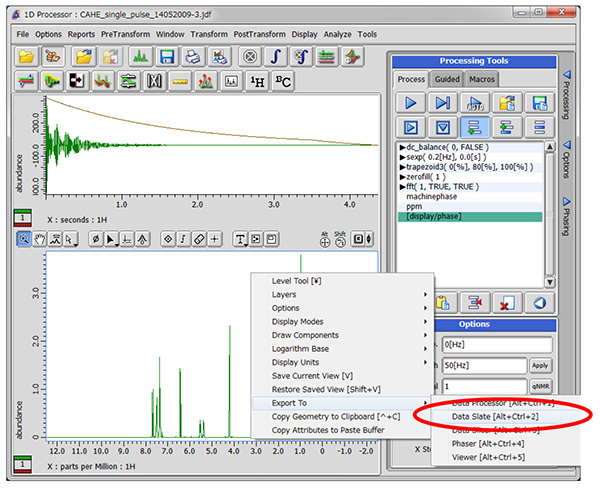
Note: This way allows you to transfer the spectrum to several other tools.
- If you want to see a printed version,
please click this PDF file. 
PDF 432KB
SEARCH APPLICATIONS
Related Products
Are you a medical professional or personnel engaged in medical care?
No
Please be reminded that these pages are not intended to provide the general public with information about the products.
