Delta Tips: Automatic Integration: How to Detect Signal Region
NMDT_0075
In Delta software, automatic integration is performed by determining the peak position and signal region of a spectrum. The peak threshold is detected automatically and following the value of Int Width (Integral Width) parameter, the integration region of signal is set.
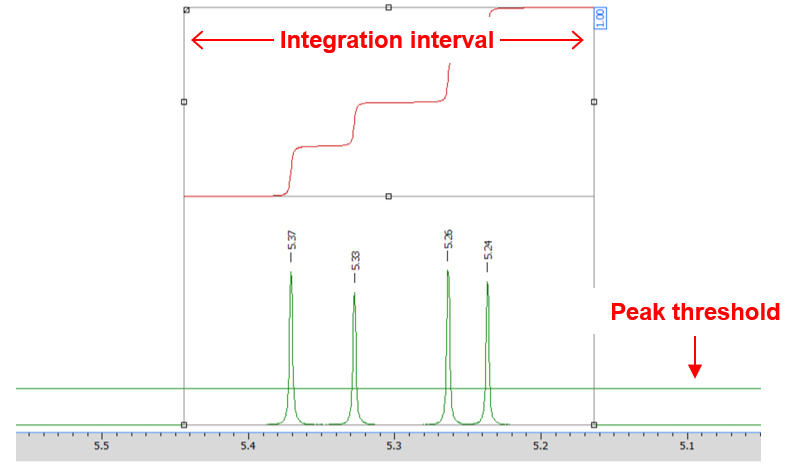
Automatic integration :
Click the Auto Peak Pick and Integrate button, or the Auto Integrate button to set the peak threshold and integral interval automatically. After you have clicked the Auto Peak Pick and Integrate button, the chemical shifts are shown on the ruler.
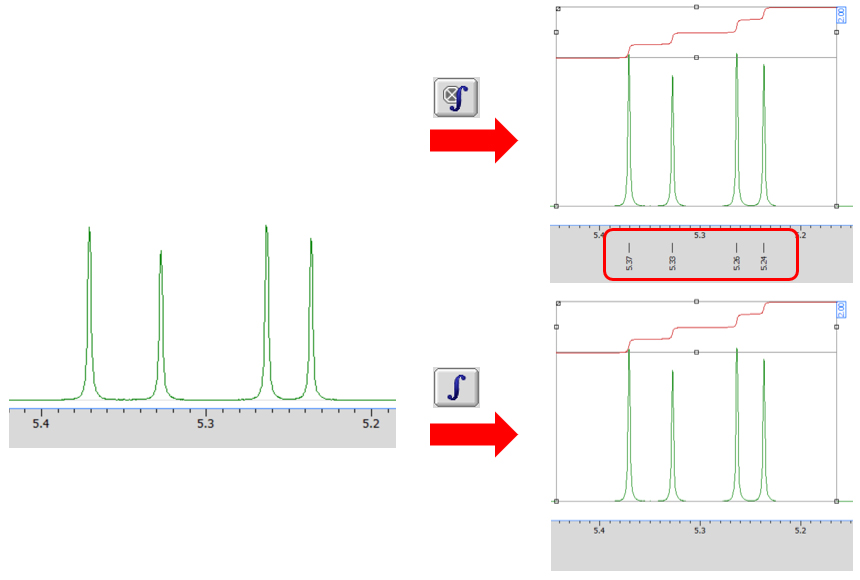
Setting of signal region :
Based on the Int Width value, the signal region is automatically set. The Int Width parameter is user-adjustable. If the interval of selected peaks is wider than the Int Width value, the peaks are integrated separately. On the other hand, if the interval of peaks is narrower, all the peaks are integrated as one multiplet.
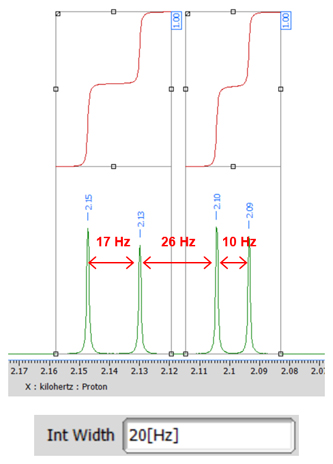
Int Width set to 20 Hz
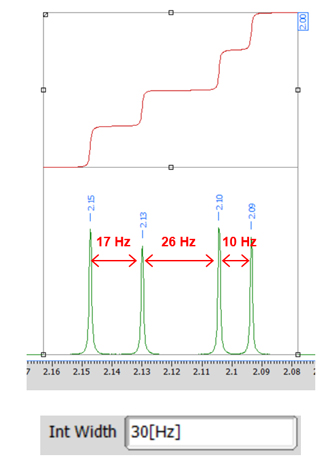
Int Width set to 30 Hz
★The default value of Int Width is 50 Hz. It is possible to adjust the Int Width in the Options menu in the 1D Processor window. If you need to set the Int Width value in the Data Slate window, select the Integral Width in the Option bar.
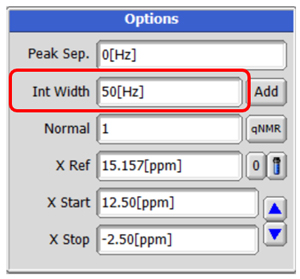
Options ― 1D Processor window
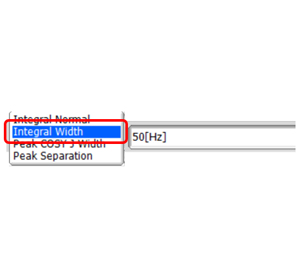
Integral Width ― Option bar ― Data Slate window
Setting of integration interval :
The end points of integration interval are automatically set at the positions separated by the half of Int Width value from the point at the intersection of the peak shoulder with the peak threshold level. See the figures below.
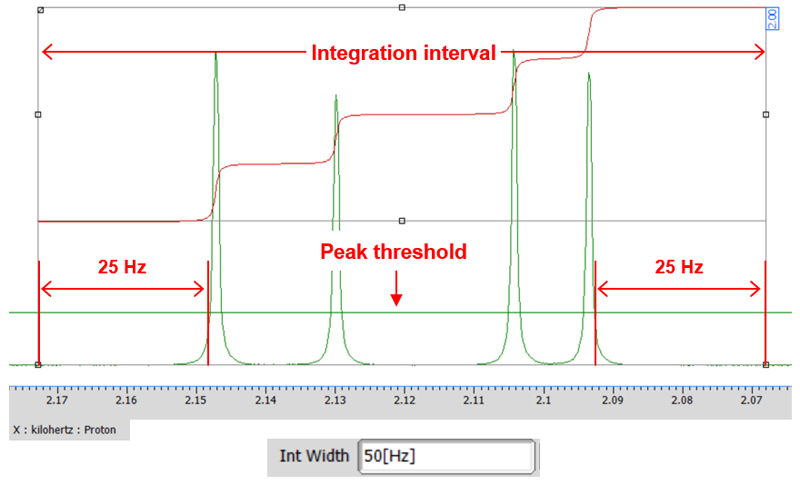
Int Width set to 50 Hz
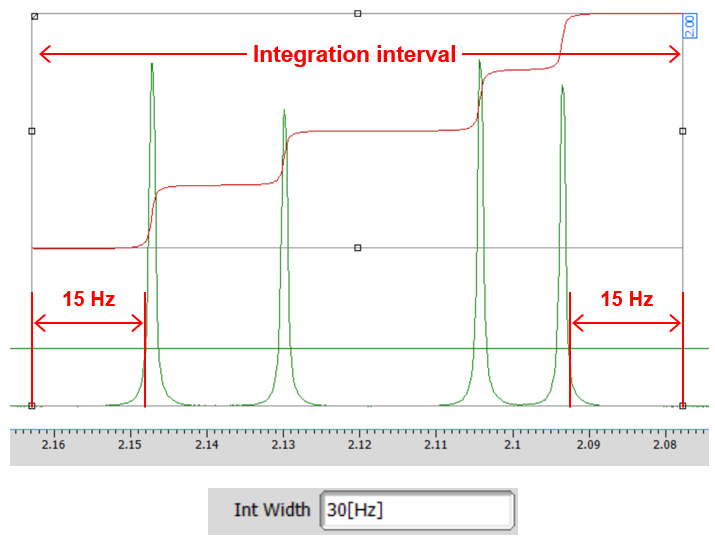
Int Width set to 30 Hz
- Please see the PDF file for the additional information.
Another window opens when you click. 
PDF 946KMB
SEARCH APPLICATIONS
Related Products
Are you a medical professional or personnel engaged in medical care?
No
Please be reminded that these pages are not intended to provide the general public with information about the products.
