Delta Tips: Annotation Function
NMDT_0054
Delta software has many functions and tools related to data processing and data presentation. In this issue, we will demonstrate the Annotation function.
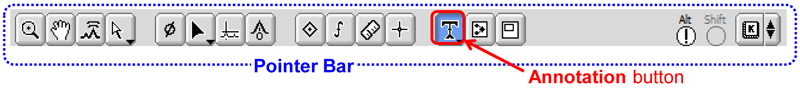
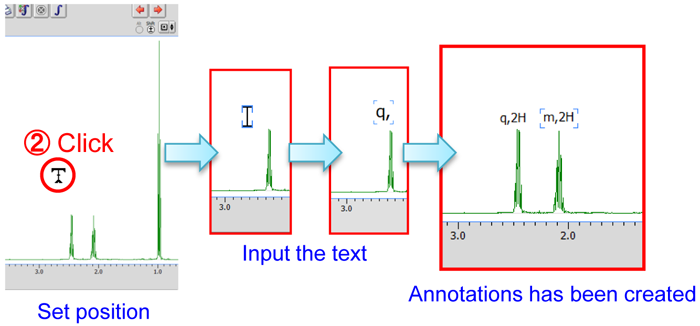
※ You can display/hide annotations by pushing the Alt and A keys.
It is also possible to create a rectangle or arrow on the data. Push and hold the Annotation button to display the Annotation menu.
※ If you wish to create an arrow, select the Arrow mode. Note that the cursor has changed into the Arrow symbol.
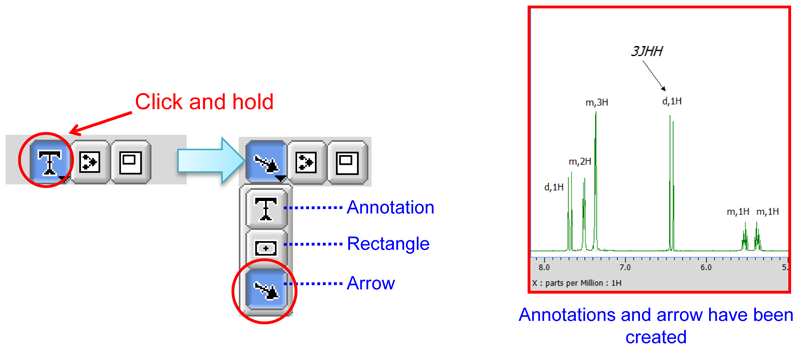
- Please see the PDF file for the additional information.
Another window opens when you click. 
PDF 300 KB
SEARCH APPLICATIONS
Related Products
Are you a medical professional or personnel engaged in medical care?
No
Please be reminded that these pages are not intended to provide the general public with information about the products.
