Delta Tips: Data Slate (Part 7)
NMDT_0044
How to swap one spectrum for another one
It is possible to exchange position of one spectrum for position of another spectrum.
※Refer to NMDT_0025 and NMDT_0043 for the display functions of multiple spectra in one Data Slate window.
① Select Options – Swap to activate the Swap functions. The cursor has changed into Finger symbol.
② Select the spectra to swap with the cursor. In the example below, we have exchanged the position of spectrum A for the position of spectrum C.
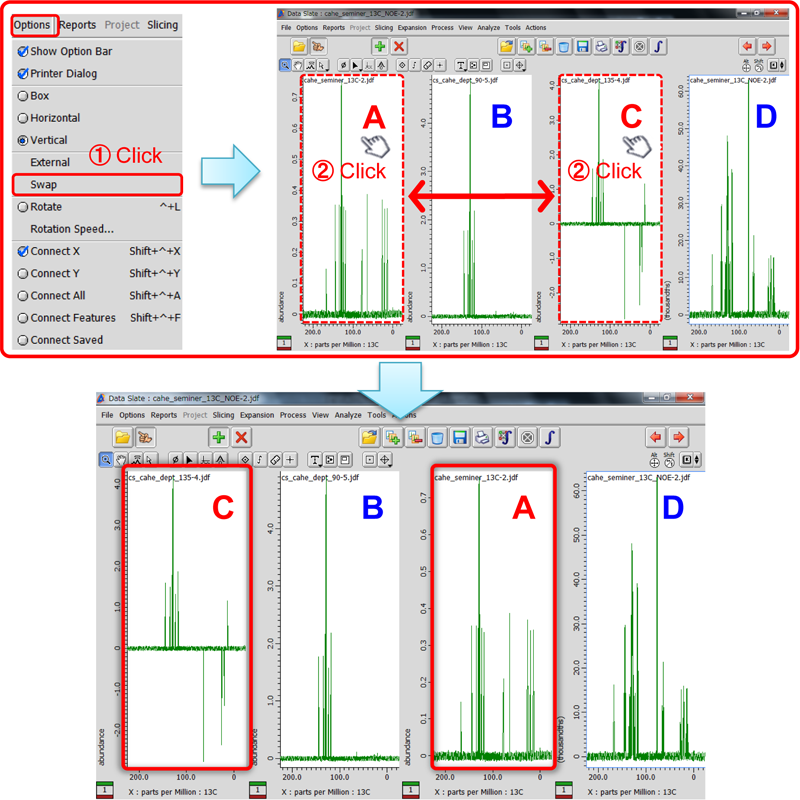
- Please see the PDF file for the additional information.
Another window opens when you click. 
PDF 524 KB
SEARCH APPLICATIONS
Related Products
Are you a medical professional or personnel engaged in medical care?
No
Please be reminded that these pages are not intended to provide the general public with information about the products.
