Delta Tips: Data Slate (Part 5)
NMDT_0042
How to display multiple 2D spectra in one Data Slate window
It is possible to overlay two or more 2D spectra in one Data Slate window. It is a very useful function if you need to closely compare several 2D spectra.
In the example bellow, we will demonstrate how to overlay HMQC (A) and HMBC (B) spectra. At first, open the Spectrum A in one Data Slate window and the Spectrum B in another one.
Next, follow the steps as follows:
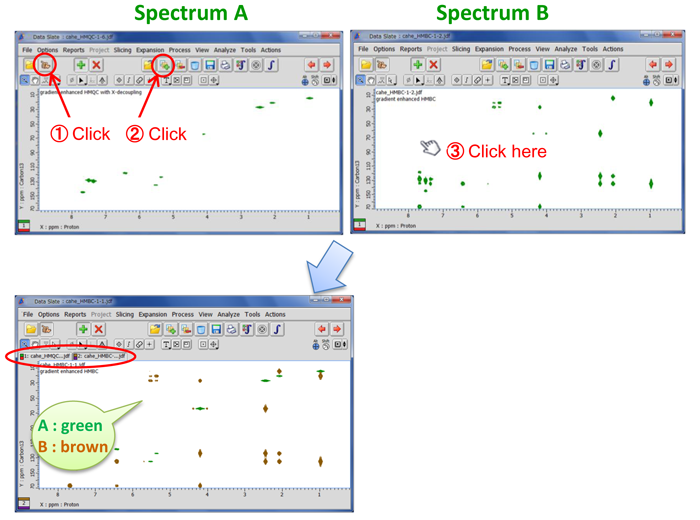
※ If you wish to adjust contour levels of Spectrum A or Spectrum B, click the tab of the spectrum, and then adjust contours as usual.

Refer to User’s Manual - Data Processing User’s Manual for detail.
※ It is possible to remove the spectrum by selecting it and pushing the Remove button.
※ For 1D spectra, refer to NMDT_0025 and NMDT_0026 .
- Please see the PDF file for the additional information.
Another window opens when you click. 
PDF 648 KB
SEARCH APPLICATIONS
Related Products
Are you a medical professional or personnel engaged in medical care?
No
Please be reminded that these pages are not intended to provide the general public with information about the products.
