Delta Tips: Data Slate (Part 3)
NMDT_0026
How to adjust display of overlaid data
In Data Slate, it is possible to perform various actions on overlaid data, such as zooming, magnifying, and so forth. These actions can be either applied to all layers (i.e. spectra) at once or to one specific layer. Refer to NMDT_0025 on how to overlay two or more spectra.
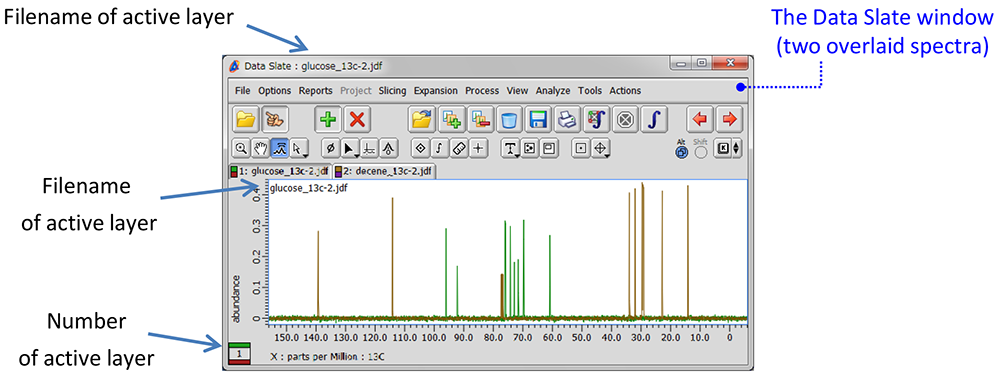
Layer1: 13C spectrum of glucose
Layer2: 13C spectrum of decene
1. How to switch between layers
The figures below show how to switch between Layer 1 (glucose) and Layer 2 (decene). Click the tab to activate either Layer 1 or Layer 2. Note that filename has changed accordingly. Alternatively, push the Pg Up or Pg Dn key to switch between the layers.
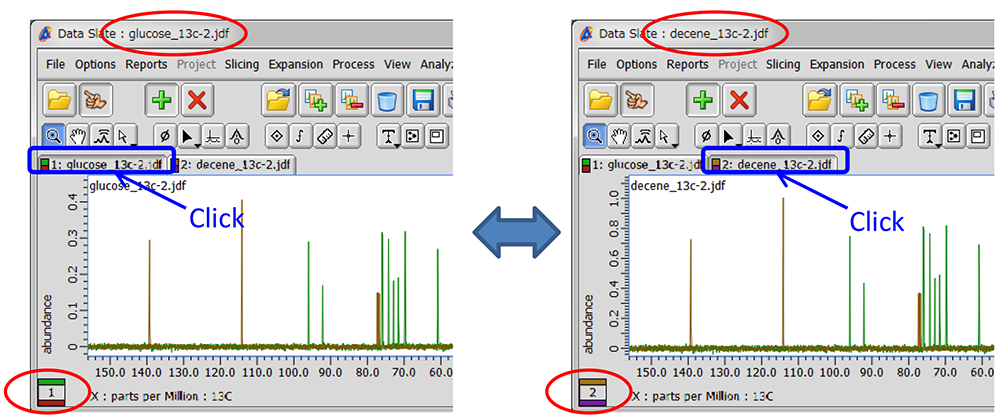
2. Amplitude magnification/reduction
Click the button in the red circle, place the cursor within the spectral area, push and hold a left-mouse-button and adjust signal amplitude by moving the cursor upward or downward. Note that amplitude of both spectra changes. If you hold the Alt key while performing the action, only the active layer can be adjusted selectively (Layer 2 in the example below).
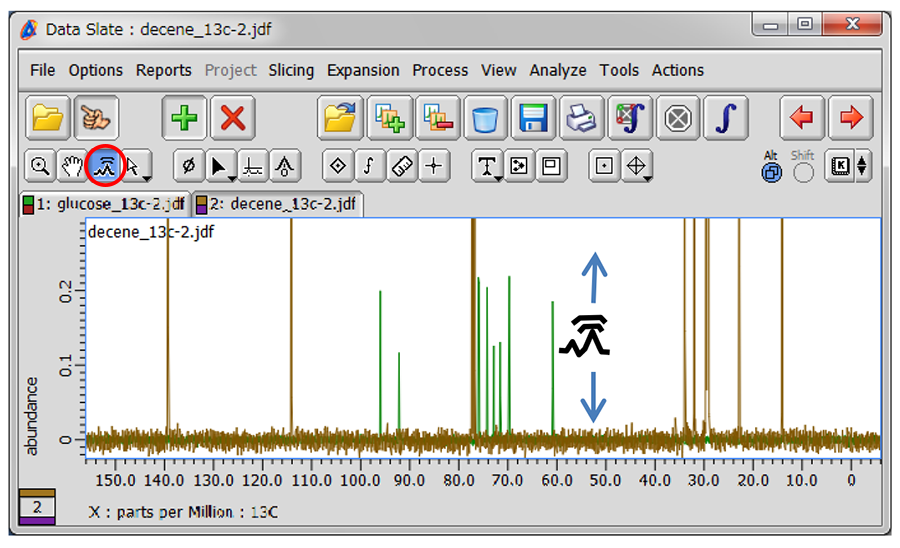
3. Panning/sliding
Click the button in the red circle, place the cursor within the spectral area, push and hold a left-mouse-button and move the layers horizontally/vertically/diagonally.
If you hold the Alt key while performing the action, only the active layer moves (Layer 2 in the example below).
If you hold the Shift key while performing the action, the layer(s) move(s) only horizontally or only vertically. Likewise, if you place the cursor within the ruler area at the beginning of the action, the layer(s) move(s) only horizontally or vertically.
The Alt and Shift keys can be combined.
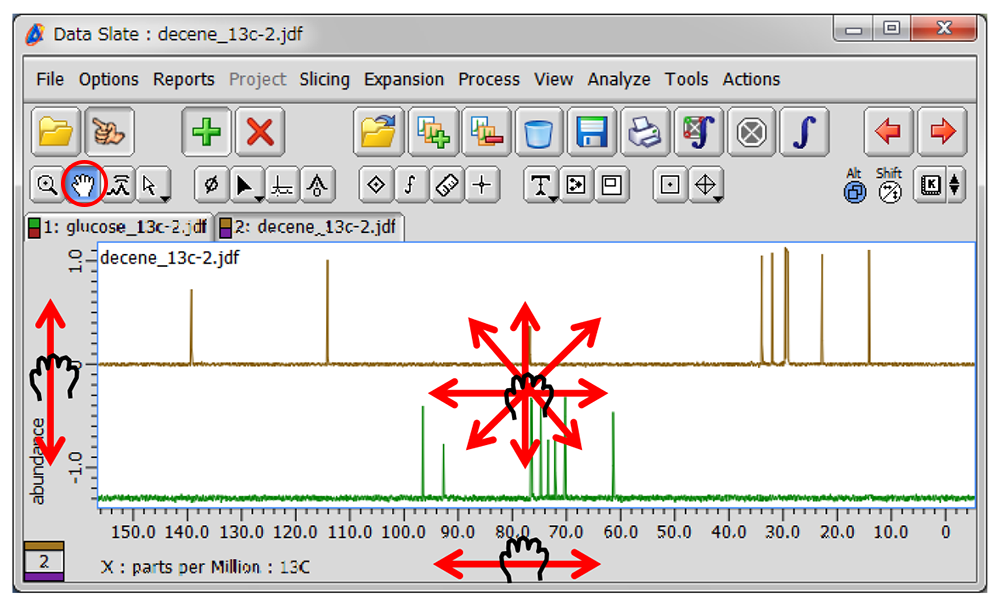
! Layer 1 cannot be panned or slid alone.
4. Recenter
Click the button in the red circle and select Recenter or Recenter All to recenter panned geometry(ies). Alternatively, hit the R or A key.
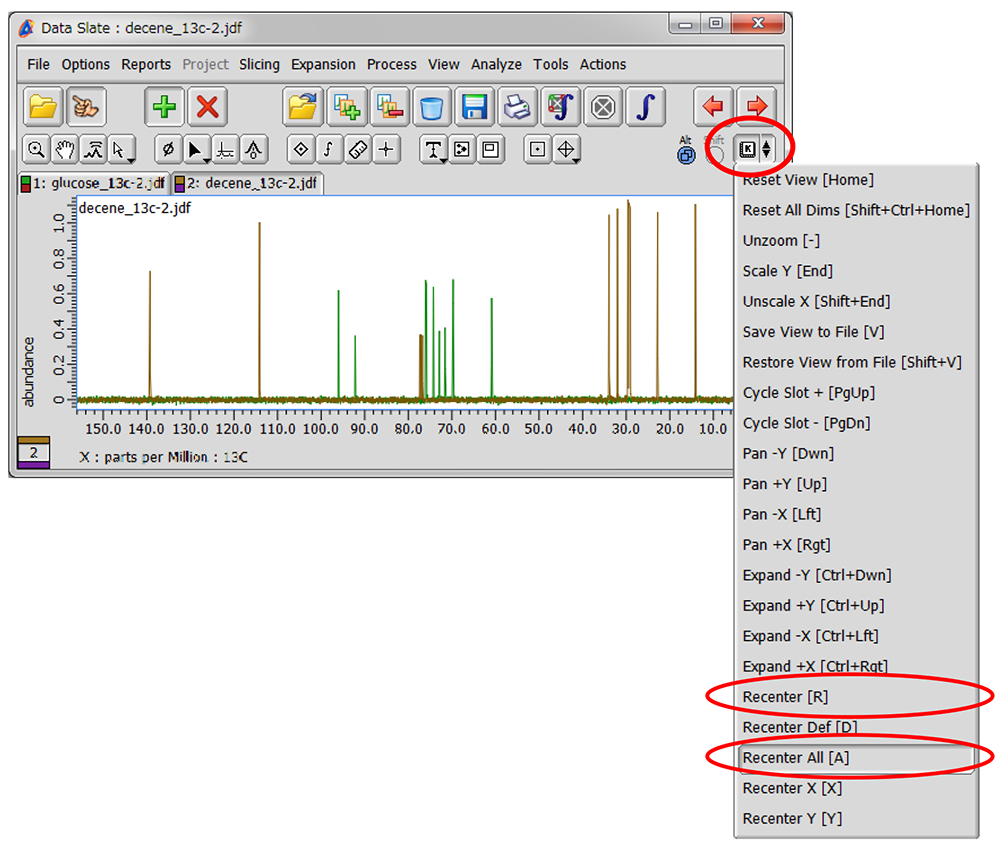
- If you want to see a printed version,
please click this PDF file. 
PDF 853KB
SEARCH APPLICATIONS
Related Products
Are you a medical professional or personnel engaged in medical care?
No
Please be reminded that these pages are not intended to provide the general public with information about the products.
