Delta Tips: How to Set Offset and Height of Integral Curve
NMDT_0066
In Delta software, integral curves are scaled and displayed automatically. It is possible to change the default value of integral offset and height by using the Preferences.
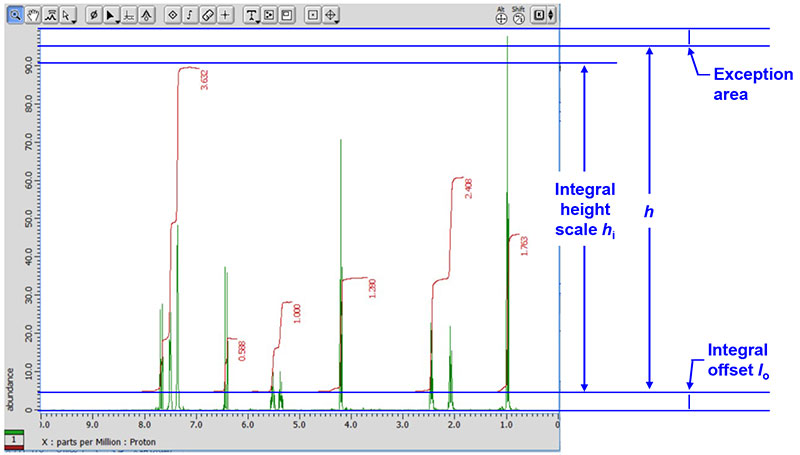
The integral curve is automatically set by the software as shown in the figure above. The integral offset Io is the distance from the peak threshold level. The integral height scale hi is a scaling factor for the integral height, the constant of proportionality of integral height to h = 1. The h is the height from integral offset Io to the exception area. Note that the integral height scale hi corresponds to the tallest integral curve.
★ The height of exception area depends on the size and resolution of your screen.
★ It is possible to adjust the integral curve manually. Refer to Delta Tips Interval and Baseline of Integration (⇒NMDT_0060).
How to set Default Integral Offset Io :
① Select Options-Preferences in the Delta Console window to display the Preferences window.
② Input the offset value into the Default Integral Offset box in the Geometry tab.
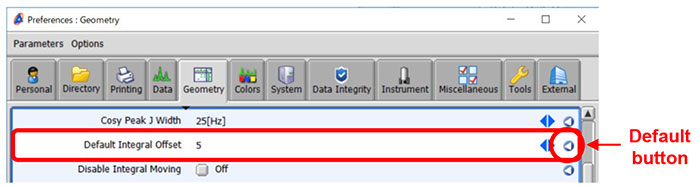
Preferences-Default Integral Offset
★ If you need to reset the current value to the default value, press the default button.
③ Select the data to apply the change.
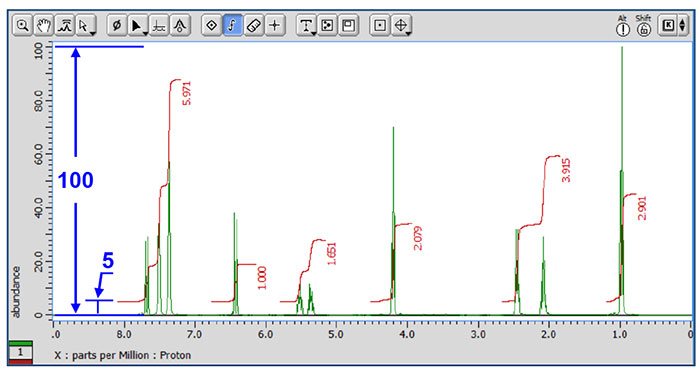
Default Integral offset = 5(Default)
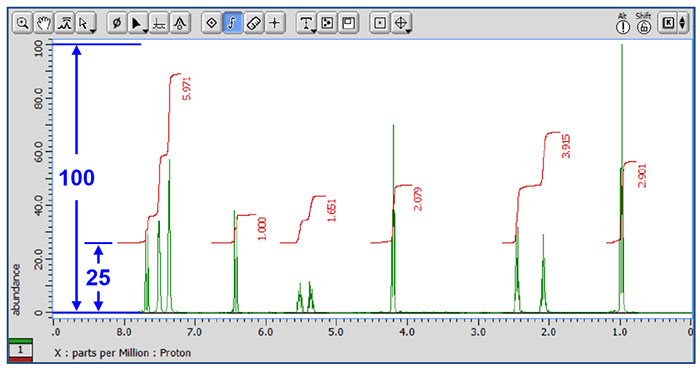
Default Integral offset = 25
★ Peak Threshold Level
The peak threshold level is automatically determined by the algorithm which is set in Baseline Detection Method in the Preferences window. It is possible to adjust the peak threshold level manually. Note that it is also possible to change its algorithm setting in the Preferences window.
How to adjust the peak threshold level manually:
① Click the button ①to display the threshold level markers on the data.
② Select the peak threshold level marker and note that the cursor has changed into the cursor ②. Drag and drop it where needed.
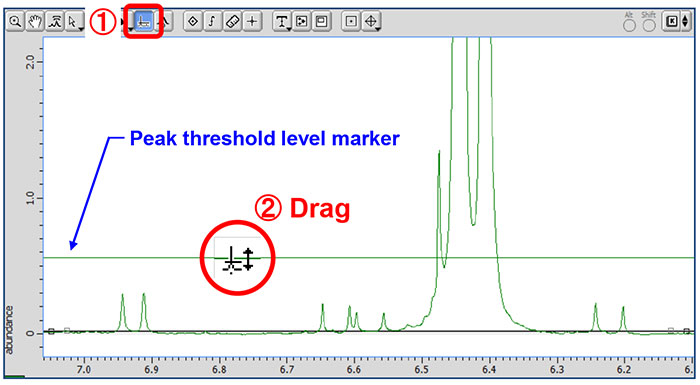
How to change the default setting:
① Select Options-Preferences in the Delta Console window to display the Preferences window.
② Change the default setting in the Geometry tab as follows:
[Baseline Detection Method] :
Traditional1: Delta V4.3.6 algorithm (Default)
Traditional2: Algorithm used in JEOL NMR data processing software ALICE2
Histogram: Delta V5.0.0 original algorithm
[Baseline Threshold Scale]:
Set a scaling factor to finely adjust the peak threshold level.
[Baseline Noise Scale]:
Set a scaling factor to finely adjust the noise threshold level.
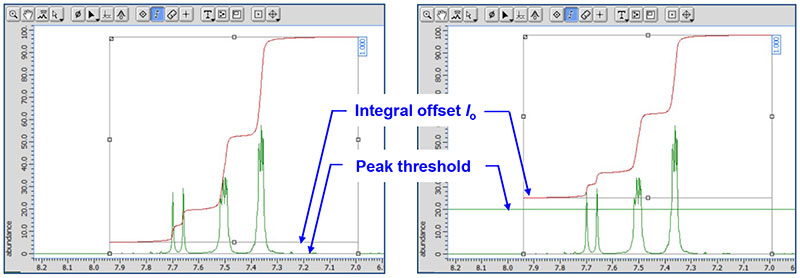
Before (left) and after (right) adjustment of the peak threshold level (default integral offset = 5)
Integral Height Scale hi:
① Select Options-Preferences in the Delta Console window to display the Preferences window.
② Input the integral height scale hi value into the Integral Height Scale box in the Geometry tab.
★ Refer to the figure on page 1 for setting of the integral height hi.
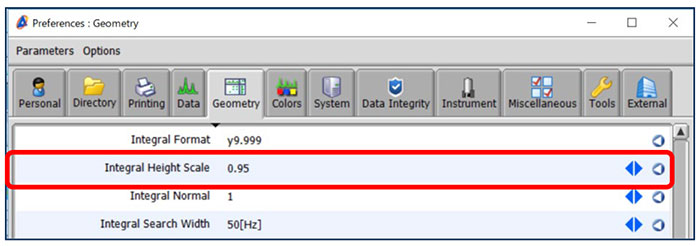
Preferences-Integral Height Scale
③ Select the data to apply the change.
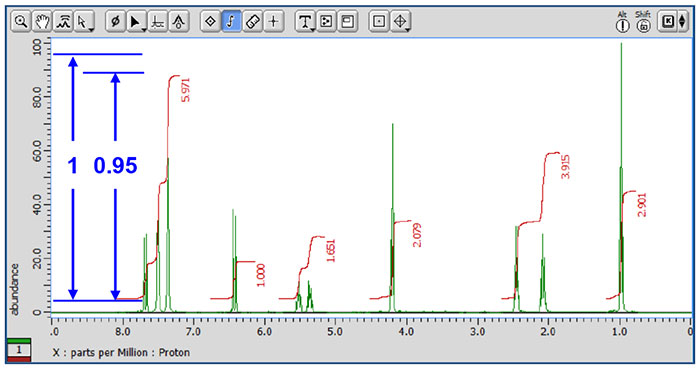
Integral Height Scale = 0.95 (Default)
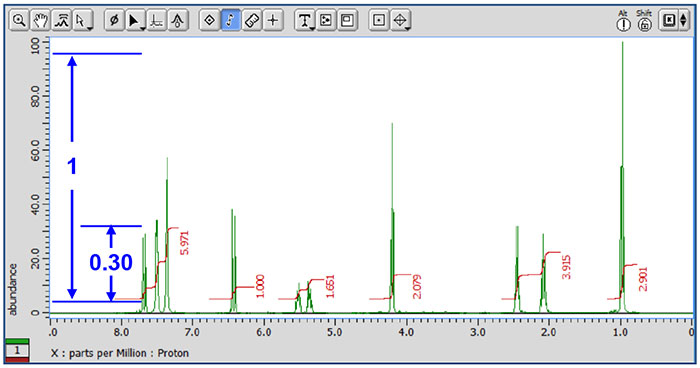
Integral Height Scale = 0.30
- Please see the PDF file for the additional information.
Another window opens when you click. 
PDF 1.17 MB
SEARCH APPLICATIONS
Related Products
Are you a medical professional or personnel engaged in medical care?
No
Please be reminded that these pages are not intended to provide the general public with information about the products.
